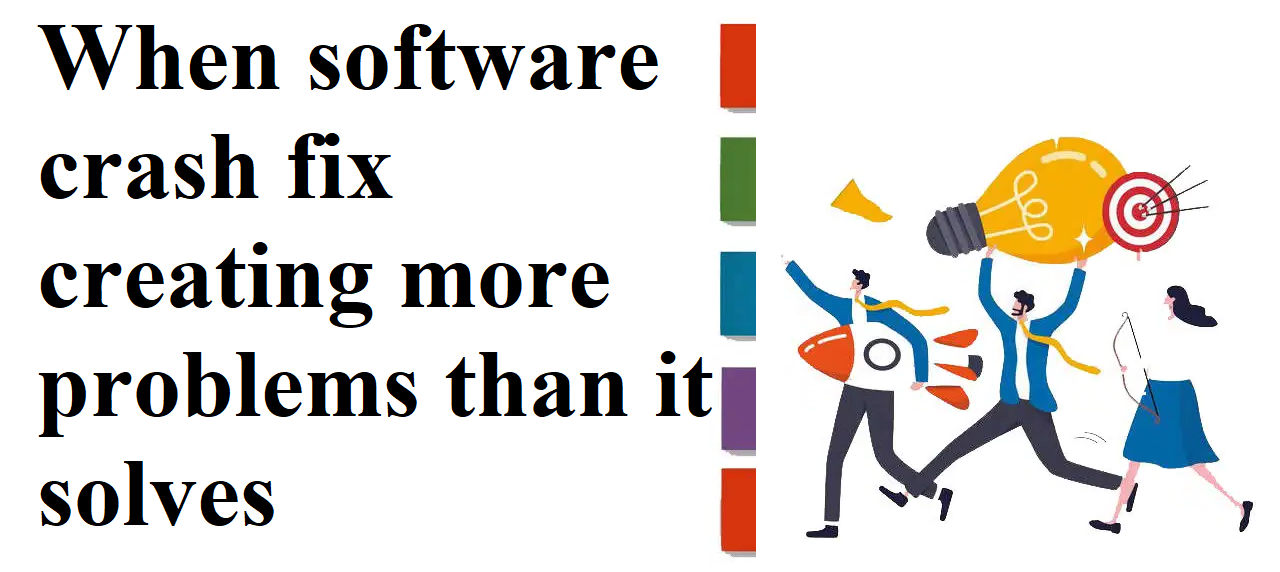Software crashes are frustrating, and getting a quick fix seems like the best way forward. But what happens when the solution introduces even more problems? It's a common scenario where a software crash fix creates more problems than it solves, leading to inefficiencies, security vulnerabilities, or additional crashes. Let's explore why this happens and how you can approach these fixes to prevent creating more chaos.
Why Do Software Fixes Sometimes Cause More Problems?
When software crashes, the fix is often a patch or update aimed at solving a specific issue. However, these "quick fixes" can sometimes cause new issues for a few reasons:- Rushed Development: In an effort to quickly resolve a bug, developers may release fixes without thoroughly testing their impact. This can lead to unintended consequences elsewhere in the software.
- Unanticipated Dependencies: A software system is complex, with various interdependent components. Fixing one part may interfere with others, triggering new bugs or crashes.
- Poorly Managed Code: Over time, software may accumulate “technical debt” — poorly written or outdated code that hasn’t been refactored or optimized. Adding a fix to such a system can destabilize it further.
- Limited Testing Environments: Sometimes, fixes are tested in environments that don’t accurately reflect real-world usage. This leads to unexpected results when users interact with the system in ways not anticipated by the developers.
- Version Conflicts: Software fixes might introduce compatibility issues with other versions of the system or third-party integrations, causing a chain reaction of problems.
Common Problems Introduced by Crash Fixes
1. Performance Issues
A patch intended to fix a minor bug could inadvertently slow down the software. For instance, adding additional layers of validation or logging can strain system resources, leading to lags or reduced performance.2. Security Vulnerabilities
In some cases, a patch may open up new security holes. When a quick fix bypasses critical validation steps to solve a crash, it may leave the software vulnerable to attacks like buffer overflows, SQL injection, or cross-site scripting (XSS).3. New Crashes or Bugs
It's not uncommon for a patch to fix one crash while causing another. Introducing new code or altering existing code can result in unexpected behavior that wasn’t foreseen, especially when the interactions between software modules aren’t fully understood.4. User Experience (UX) Issues
The software may become less user-friendly after the fix. New buttons or error messages could confuse users, or changes to workflows might reduce productivity. Sometimes, fixes disable features or alter the interface in ways that disrupt the user experience.5. Compatibility Issues
Fixes for software crashes can create compatibility problems with other applications, hardware, or even different operating systems. A fix that works perfectly in one environment might break the software when deployed in another.How to Prevent Fixes From Creating More Problems
1. Comprehensive Testing
Testing should not be an afterthought. To avoid introducing new issues, ensure the software is thoroughly tested in various scenarios:- Unit Testing: Check individual components of the code to make sure they perform as expected.
- Integration Testing: Ensure that changes to one part of the system do not break others.
- User Acceptance Testing (UAT): Test fixes in an environment that reflects real-world usage with actual users involved in the process.
2. Thorough Root Cause Analysis
Instead of simply applying a quick fix, it’s crucial to understand why the crash happened in the first place. By addressing the root cause, developers can avoid introducing superficial fixes that lead to more significant problems down the road.- Error logging and monitoring: Use detailed logs and performance metrics to analyze exactly what caused the crash before implementing a fix.
- Take a holistic view: Understand how the affected area interacts with the broader system.
3. Staggered Deployment and Rollback Plans
Deploy fixes incrementally to prevent widespread issues. If the fix causes new problems, having a rollback plan in place allows you to revert the system to its previous state.- Canary releases: Deploy the fix to a small percentage of users to observe its impact before a full-scale rollout.
- Feature flags: Allow users to toggle the fix on and off so that any problems can be quickly identified and mitigated.
4. Proper Version Control and Documentation
A robust version control system ensures that you can track every change made to the codebase. Documentation allows developers to understand why a fix was applied, how it works, and what other components it might impact.- Git branches: Create separate branches for hotfixes, new features, and development to avoid code conflicts.
- Detailed commit messages: Clearly describe what changes were made and why.
5. Collaboration and Peer Reviews
Before applying a fix, have multiple developers review the solution. Peer reviews and collaboration between teams can help spot potential issues that might have been overlooked.- Code reviews: Invite senior developers or those familiar with the system architecture to review the fix.
- Cross-functional teams: Ensure collaboration between developers, testers, and end-users to cover all angles.
6. Monitor After Deployment
Once the fix is applied, monitor the software for unexpected performance issues, crashes, or user complaints. Tools like application performance monitoring (APM) can help identify new issues quickly.- Crash reports: Use automated crash reporting tools to monitor any new crashes after the fix.
- User feedback: Actively gather user feedback to identify potential new issues early.