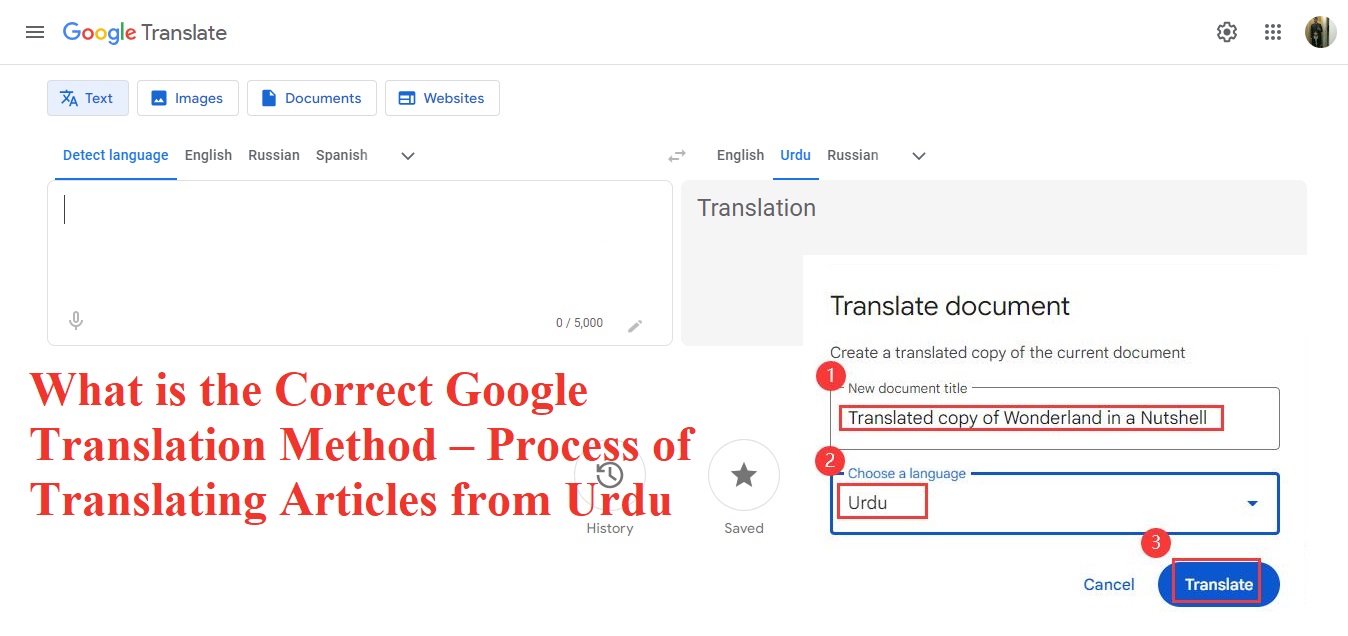To effectively use Google Translate, it's important to understand its capabilities, limitations, and best practices for maximizing translation accuracy. Google Translate is a powerful tool for quick translations and understanding foreign text, it is essential to approach its use thoughtfully. By following best practices such as post editing and utilizing feedback mechanisms, users can enhance the quality of their translations while being mindful of the inherent limitations of machine translation technology. Google Translate is a multilingual neural machine translation service that translates text, documents, and websites between various languages. As of September 2024, it supports 243 languages and is widely used for both personal and business purposes. Initially launched in 2006 with a statistical machine translation engine, it has since evolved to use deep learning techniques to enhance translation quality by considering whole sentences rather than translating word by word.
Accuracy Level of Google Translate
The accuracy of Google Translate can vary significantly depending on the language pair involved. Research indicates that its accuracy ranges from 55% to 94%, with an overall average accuracy of around 82%. It performs best with widely spoken languages like English, Spanish, French, and German but struggles with less common languages or complex sentence structures. Here’s a comprehensive guide on the correct method for utilizing Google Translate.How to Write Article from Urdu to any Language
Translating an article from Urdu to another language involves selecting appropriate tools, carefully inputting and reviewing text, and making necessary adjustments for clarity and accuracy. You can achieve a more effective and accurate translation. To effectively translate an article from Urdu to any other language, you can follow these structured steps:Step-by-Step Guide to Translating Articles from Urdu
Choose a Translation Tool
-
-
Online Translators
Use reliable online translation tools like Google Translate, Microsoft Translator, or specialized services like QuillBot. These platforms support Urdu and can translate to multiple languages. -
Translation Apps
Consider downloading apps that provide offline translation capabilities for convenience.
-
Prepare the Text
-
-
Copy the Article
Ensure you have the full text of the article in Urdu that you want to translate. -
Break Down the Text
If the article is lengthy, break it into smaller sections (e.g., paragraphs) to enhance translation accuracy and manageability.
-
Input the Text for Translation
-
- Using Online Tools
Paste the Urdu text into the translation tool’s input area. For example, in Google Translate, select "Urdu" as the source language and your desired target language.
-
-
Check Character Limit
Be aware of any character limits (e.g., some tools allow up to 500 characters per request).
-
Review the Translation
-
-
Initial Review
Once translated, read through the output to ensure it captures the original meaning. Automated translations may not always convey nuances accurately.
-
-
-
Edit for Clarity
Adjust awkward phrases or incorrect translations manually to improve readability and coherence.
-
Utilize Additional Resources
-
-
Dictionaries and Thesauruses
For specific terms or idioms that may not translate well, consult bilingual dictionaries or thesauruses.
-
-
-
Cultural Context
Be mindful of cultural references that may need adaptation rather than direct translation.
-
Final Proofreading
-
-
Check Grammar and Syntax
-
Ensure that the translated text adheres to grammatical rules of the target language.
-
-
Read Aloud
This can help identify any unnatural phrasing or errors in flow.
-
Consider Professional Help for Complex Texts
For academic articles, legal documents, or content requiring high precision, consider hiring professional translators who specialize in Urdu-to-target language translations.
Traductor Google Inglés Español
You can effectively translate text from English to Spanish (Traductor Google Inglés Español) using Google Translate, making communication across languages much easier.-
Access Google Translate
For “Traductor Google Inglés Español” Go to the Google Translate website at translate.google.com or download the Google Translate app on your mobile device. -
Input Text
-
- Typing: Enter the English text you want to translate into the left box. Google Translate will automatically detect the language.
-
- Voice Input: Use the microphone icon to speak your text, and it will be transcribed and translated.
-
Select Languages
Ensure that "English" is selected as the source language and "Spanish" as the target language. -
Review Translation
After translation, check the output for accuracy. Google Translate may not always capture nuances or context perfectly, so it's advisable to read through and make adjustments if necessary. -
Mobile Features
If using the app for Traductor Google Inglés Español, you can also utilize features like:- Camera Translation: Point your camera at text (like signs or menus) for instant translation.
- Conversation Mode: Engage in two-way conversations with real-time translation.
-
Offline Use
Download specific language packs in the app for offline translations, which is useful when you lack internet access.