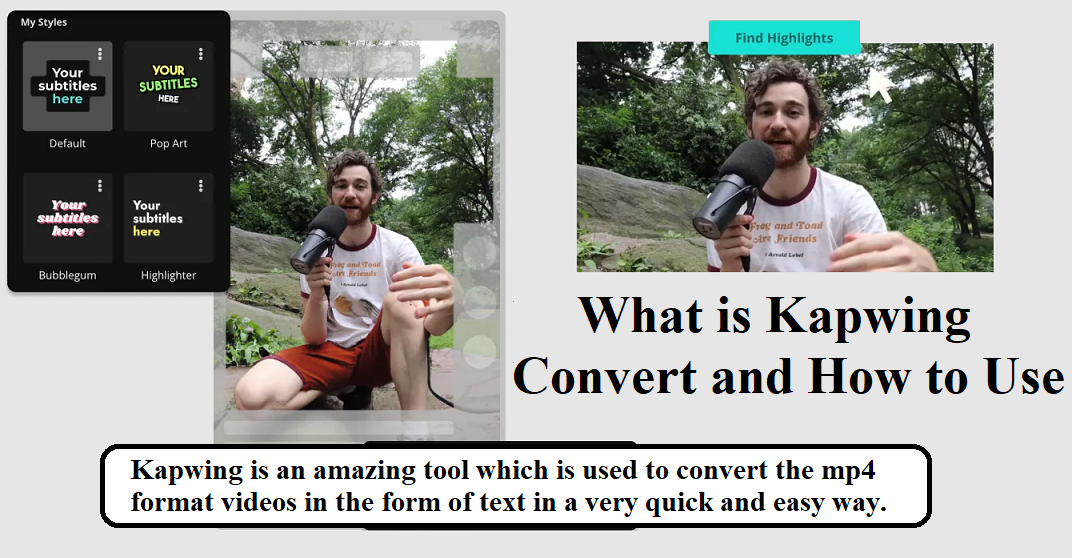In the past it was very hard to convert the video in the form of text because the writer had to listen to the video first very carefully and then write each word of the video format but today this era is the AI era and it made our lives very easy. Now with the help of AI we can convert the video in the form of text and today in this article we are going to talk about the kapwing tool and how you can use the kapwing convert tool.
What is Kapwing
Kapwing is an amazing tool which is used to convert the mp4 format videos in the form of text in a very quick and easy way. The use of kapwing is very simple and you do not require a high knowledge of the software or tech to understand the working of kapwing. It gained popularity among the different content creators because of their user-friendly interface and very good quality working and as it is a very powerful tool which transcribes your video in a very easy process and makes the quality of your video content high because you can edit the video in this software. Weather if you are editing your videos for the youtube, social media or any other platform kapwing has something for you and you can edit your videos and increases the quality of your video in your browser without any difficulty and if you wants the subtitles of your videos in different languages, kapwing has the ability to do it and it offers subtitles in different languages.How to Use Kapwing Convert Tool
Here is a step by step guide about how you can use the kapwing tool.- Open your browser and search for kapwing convert on Google.com and Open the 2nd official website of the Kapwing tool.
- You will be landed on the Transcribe MP4 to Text page of the kapwing platform you also can directly go to the page from www.kapwing.com/tools/transcribe/mp4-to-text.
- You will see the Upload MP4 File simply click on it.
- You will be landed on the editing dashboard of the kapwing tool. It does not require any login or sign up.
- Next, Click on the Click to Upload button at the right side of the screen and upload your video format.
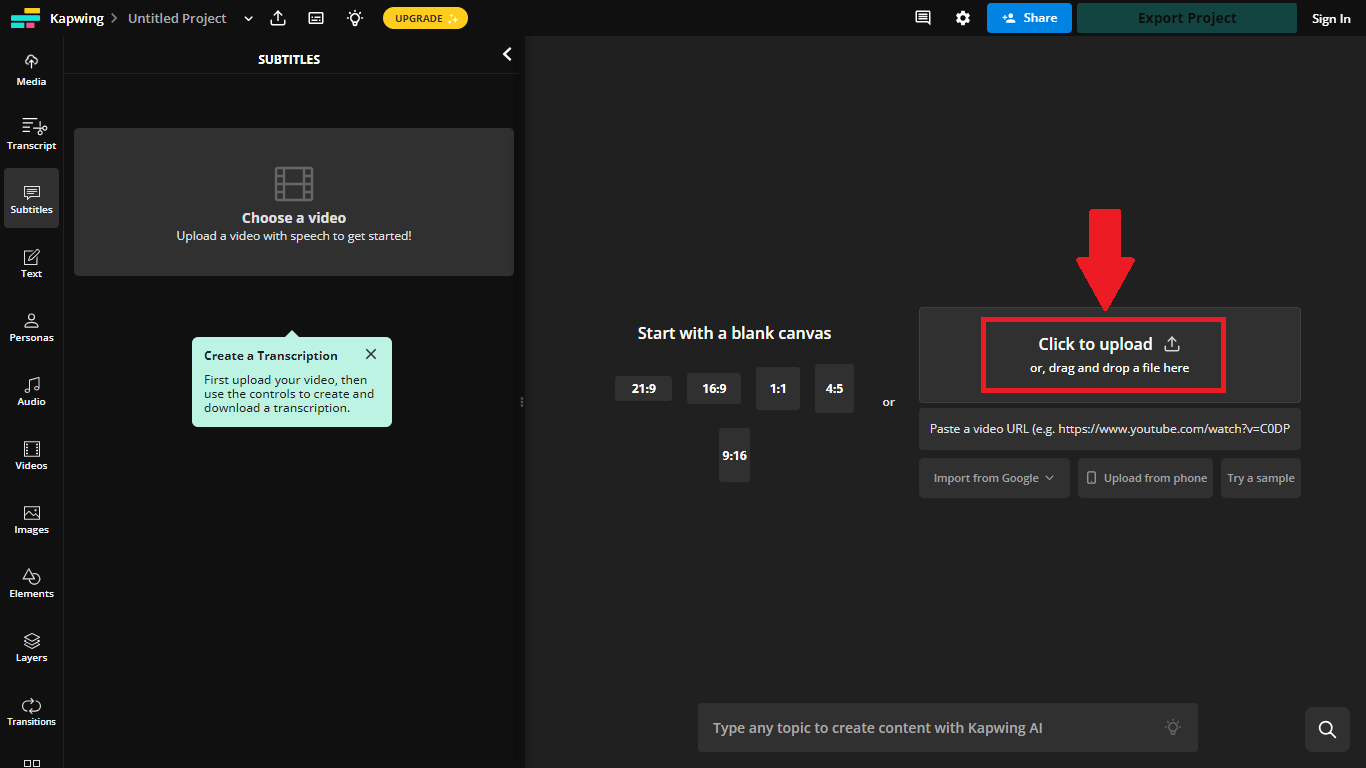
What is Kapwing Convert and How to Use Kapwing Convert Tool - Now you have to upload the video that you are looking for to transcript.
- After uploading the video in the kapwing tool, you have to click on the transcript button at the the left side.
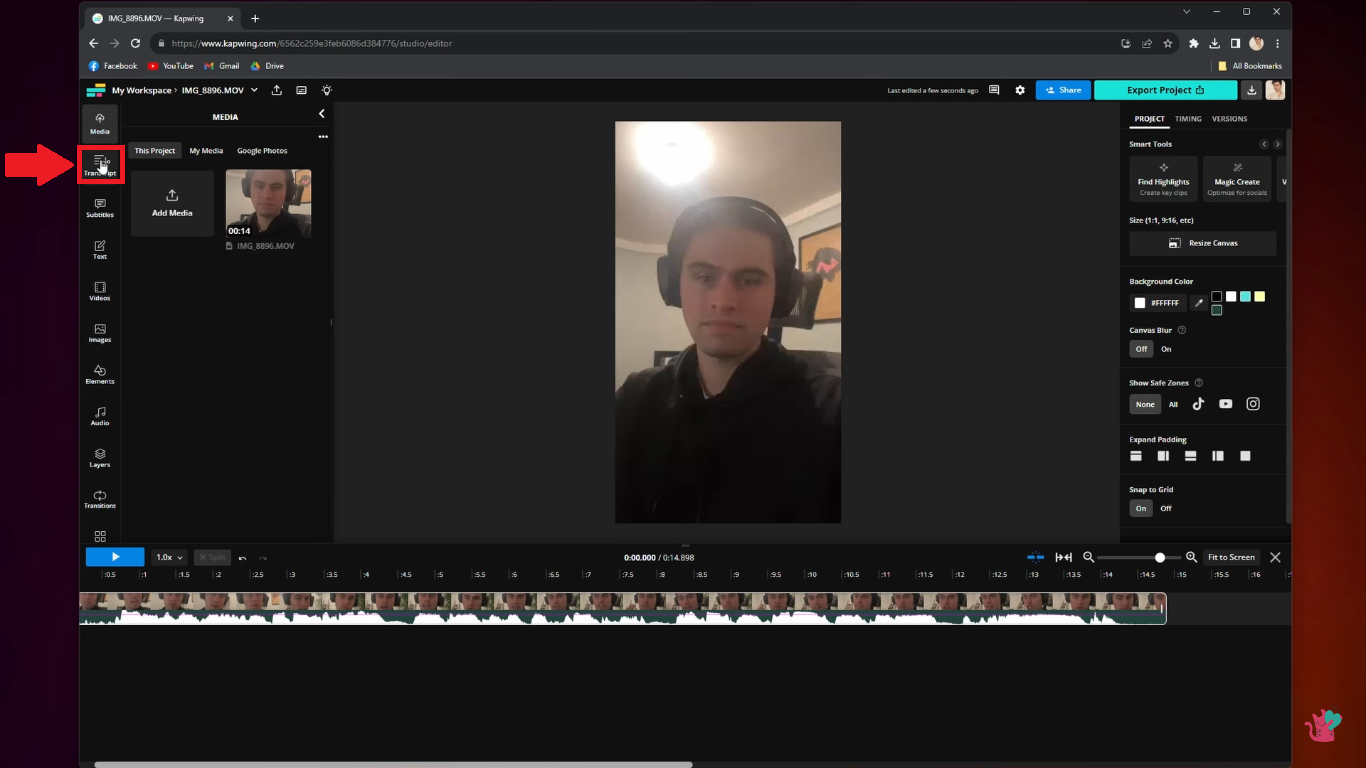
What is Kapwing Convert and How to Use Kapwing Convert Tool - Now select the language in which you want to transcript your video and click on the generate transcript button.
- Next, you simply edit the text according to your needs such as adjust the time of the text and highlight the text.
- When you are done, click on the Export Project button at the right side of the kapwing tool, select the resolution and format and then again click on Export as MP4.
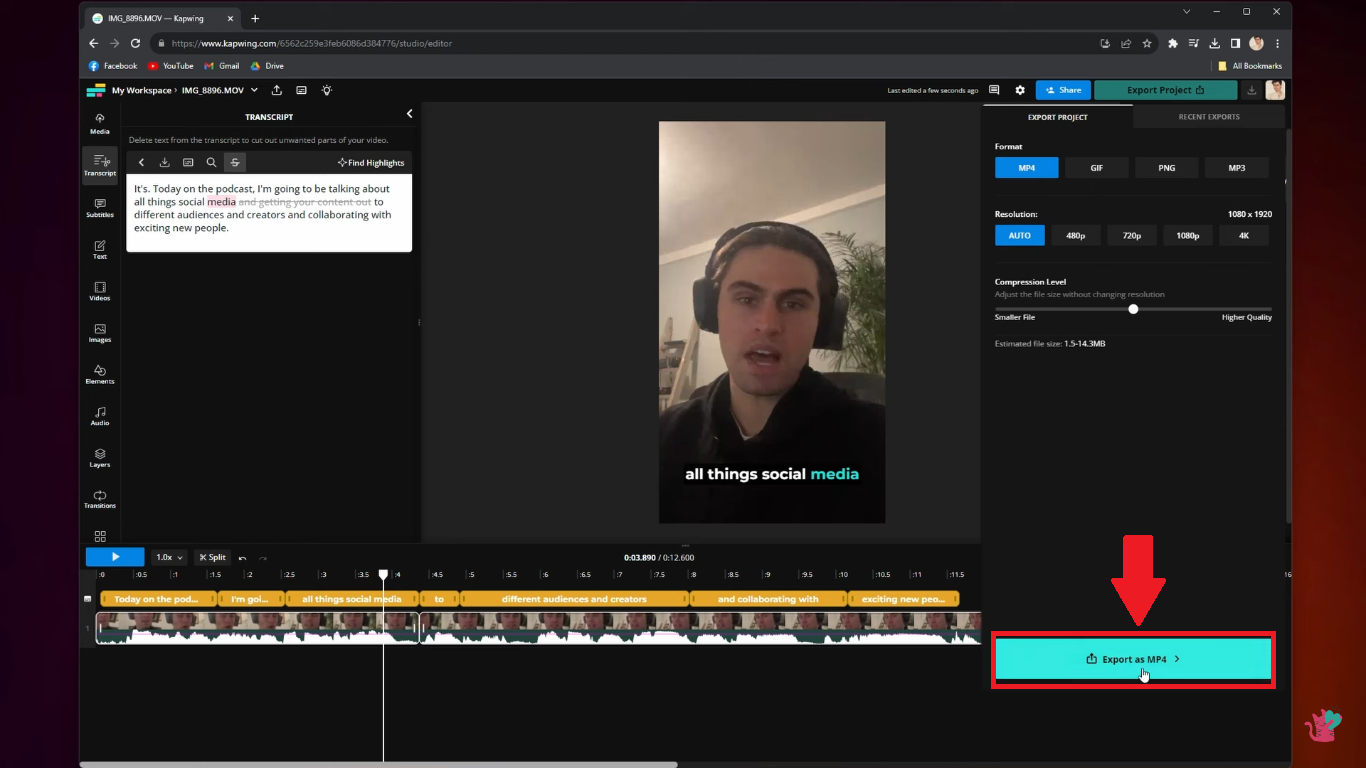
What is Kapwing Convert and How to Use Kapwing Convert Tool
Features of Kapwing Convert
There are many different features of kapwing tool but here are some of the most important features of Kapwing tool are as follows :-- If you are beginner or professional level, kapwing has something for you and for beginners it does not require any skills before use it.
- The other great feature of the kapwing convert tool is that you can use it directly from the browser without any need of downloading it.
- The output quality of the kapwing tool is very high quality according to the promise of the kapwing tool even if you are converting to mp3.
- It does not require any cost to convert the videos to the mp3 format and you can simply use their feature without paying for it.
- You can use the other video editing features to increase the quality of your video without downloading the software on your computer.