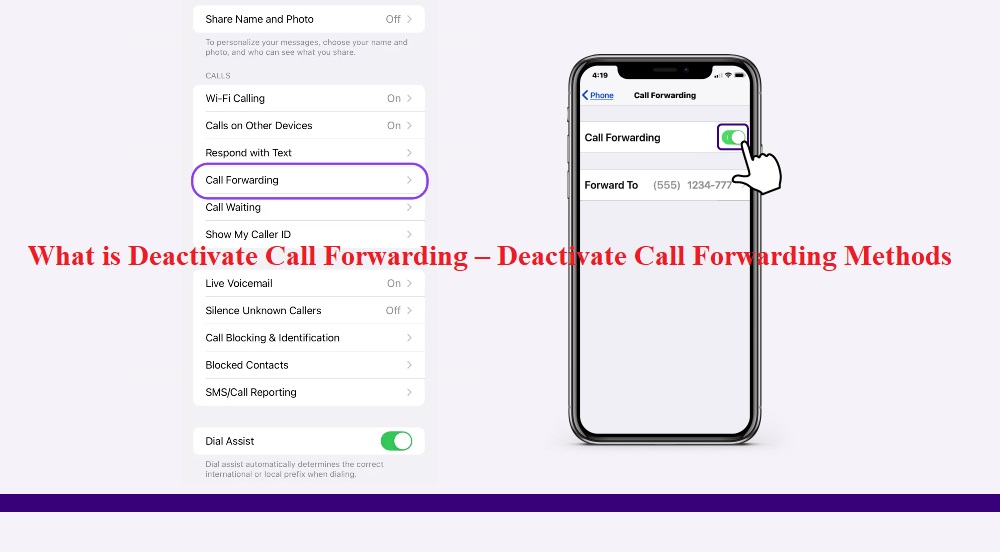To redirect incoming calls to another number is called call forwarding. Forward incoming calls from number to another number (Cellphone, colleagues number or to user's cell are generally comes under this process. Using shortcodes/manual methods can be helpful to use divert options from an operating device. Manual process helps to choose the call forwarding by step by step guideline. The process to activate the call forwarding is much simple and easy and same as deactivate call forwarding is simple to follow. To deactivate call forwarding on your phone, you can use either the settings menu or specific dial codes.
Some deactivation codes may vary by carrier, so if these do not work, check with your service provider for the correct codes. “How can i deactivate call forwarding” is not an issue now. To deactivate call forwarding, which redirects incoming calls to another number, you can follow several methods depending on your device and preferences.
Methods to Deactivate Call Forwarding
Using USSD Codes
-
- You can quickly disable call forwarding by dialing specific codes on your phone.
- Deactivate All Call Forwarding: Dial ##002# and press the call button.
For Conditional Forwarding
- When Busy: Dial ##67#
- When Unanswered: Dial ##61#
- When Unreachable: Dial ##62#123
Through Phone Settings
For Android Devices
- Open the Phone app.
- Tap on the three-dot menu (or settings icon).
- Select Settings or Call Settings.
- Go to Call Forwarding.
- Choose the forwarding option you wish to disable (e.g., Always Forward, When Busy).
- Tap on Disable or Turn Off.
For iPhone
- Go to Settings.
- Tap on Phone.
- Select Call Forwarding.
- Toggle the switch to turn it off.
Confirming Deactivation
To ensure that call forwarding has been successfully deactivated, you can check the status:- Dial *#21# to see which forwarding options are currently active.